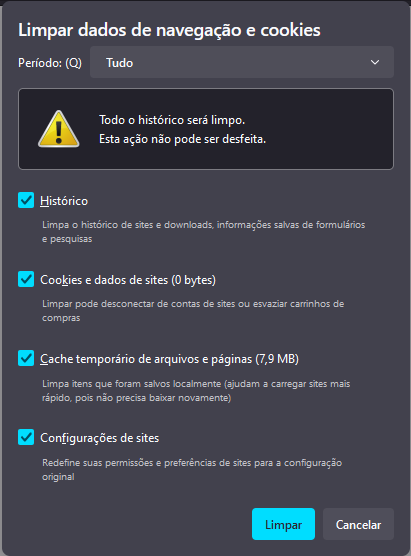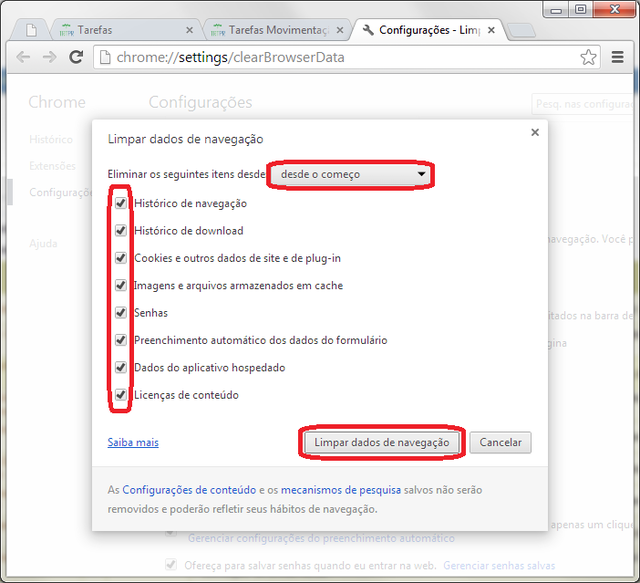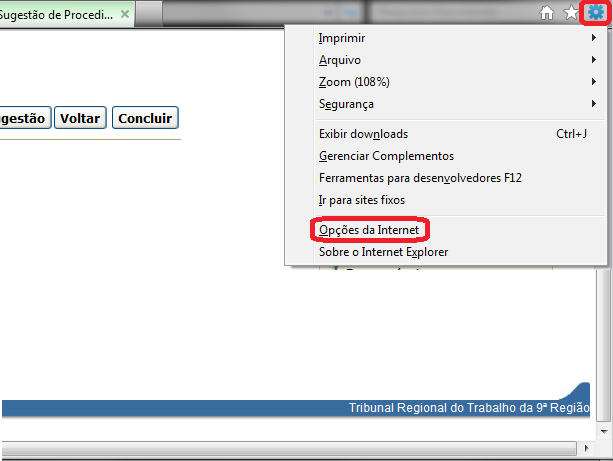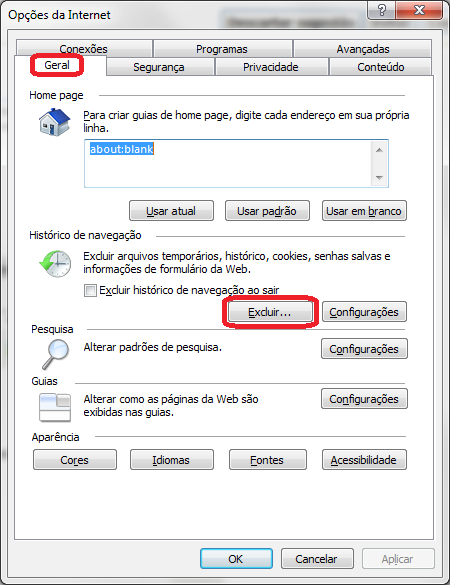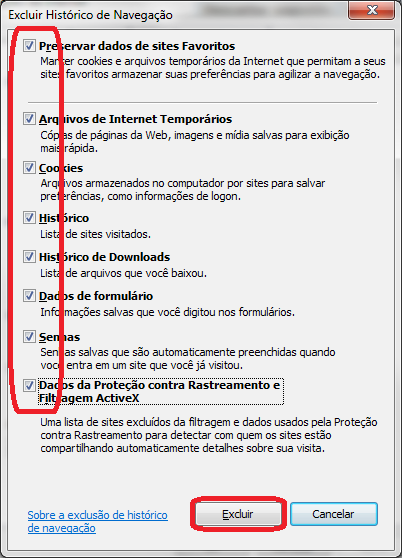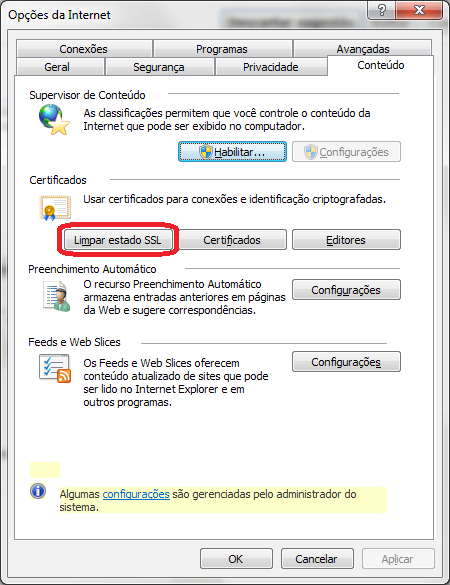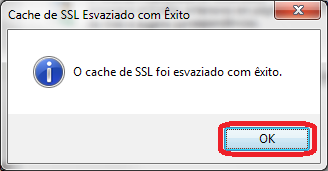Mudanças entre as edições de "Aberto:Software - Navegador - Limpeza de Cache, Cookies e Histórico"
m |
|||
| Linha 1: | Linha 1: | ||
Para compartilhar este procedimento, informe a seguinte URL:<br> | Para compartilhar este procedimento, informe a seguinte URL:<br> | ||
| − | https://www.trt9.jus.br/cswiki/index.php | + | https://www.trt9.jus.br/cswiki/index.php?curid={{PAGEID}} |
== Objetivo == | == Objetivo == | ||
| Linha 21: | Linha 21: | ||
<table style="margin:auto;"><tr><th style="background-color:wheat">Imagem 01</th></tr><tr><td style="padding:0.5em; border-style:dotted; border-color:#ff5722;"> | <table style="margin:auto;"><tr><th style="background-color:wheat">Imagem 01</th></tr><tr><td style="padding:0.5em; border-style:dotted; border-color:#ff5722;"> | ||
| − | [[Arquivo:SoftwareNavegadorLimpezadeCookieseHistorico6.png]] | + | [[Arquivo:SoftwareNavegadorLimpezadeCookieseHistorico6.png|640px]] |
</td></tr></table> | </td></tr></table> | ||
| Linha 57: | Linha 57: | ||
<table style="margin:auto;"><tr><th style="background-color:wheat">Imagem 03</th></tr><tr><td style="padding:0.5em; border-style:dotted; border-color:#ff5722;"> | <table style="margin:auto;"><tr><th style="background-color:wheat">Imagem 03</th></tr><tr><td style="padding:0.5em; border-style:dotted; border-color:#ff5722;"> | ||
| − | [[Arquivo:SoftwareNavegadorLimpezadeCookieseHistorico0.png]] | + | [[Arquivo:SoftwareNavegadorLimpezadeCookieseHistorico0.png|640px]] |
</td></tr></table> | </td></tr></table> | ||
== PASSO 3.2 == | == PASSO 3.2 == | ||
| Linha 64: | Linha 64: | ||
<table style="margin:auto;"><tr><th style="background-color:wheat">Imagem 04</th></tr><tr><td style="padding:0.5em; border-style:dotted; border-color:#ff5722;"> | <table style="margin:auto;"><tr><th style="background-color:wheat">Imagem 04</th></tr><tr><td style="padding:0.5em; border-style:dotted; border-color:#ff5722;"> | ||
| − | [[Arquivo:SoftwareNavegadorLimpezadeCookieseHistorico1.png]] | + | [[Arquivo:SoftwareNavegadorLimpezadeCookieseHistorico1.png|640px]] |
</td></tr></table> | </td></tr></table> | ||
== PASSO 3.3 == | == PASSO 3.3 == | ||
| Linha 72: | Linha 72: | ||
<table style="margin:auto;"><tr><th style="background-color:wheat">Imagem 05</th></tr><tr><td style="padding:0.5em; border-style:dotted; border-color:#ff5722;"> | <table style="margin:auto;"><tr><th style="background-color:wheat">Imagem 05</th></tr><tr><td style="padding:0.5em; border-style:dotted; border-color:#ff5722;"> | ||
| − | [[Arquivo:SoftwareNavegadorLimpezadeCookieseHistorico2.png]] | + | [[Arquivo:SoftwareNavegadorLimpezadeCookieseHistorico2.png|640px]] |
</td></tr></table> | </td></tr></table> | ||
== PASSO 3.4 == | == PASSO 3.4 == | ||
| Linha 79: | Linha 79: | ||
<table style="margin:auto;"><tr><th style="background-color:wheat">Imagem 06</th></tr><tr><td style="padding:0.5em; border-style:dotted; border-color:#ff5722;"> | <table style="margin:auto;"><tr><th style="background-color:wheat">Imagem 06</th></tr><tr><td style="padding:0.5em; border-style:dotted; border-color:#ff5722;"> | ||
| − | [[Arquivo:SoftwareNavegadorLimpezadeCookieseHistorico3.png]] | + | [[Arquivo:SoftwareNavegadorLimpezadeCookieseHistorico3.png|640px]] |
</td></tr></table> | </td></tr></table> | ||
== PASSO 3.5 == | == PASSO 3.5 == | ||
| Linha 86: | Linha 86: | ||
<table style="margin:auto;"><tr><th style="background-color:wheat">Imagem 07</th></tr><tr><td style="padding:0.5em; border-style:dotted; border-color:#ff5722;"> | <table style="margin:auto;"><tr><th style="background-color:wheat">Imagem 07</th></tr><tr><td style="padding:0.5em; border-style:dotted; border-color:#ff5722;"> | ||
| − | [[Arquivo:SoftwareNavegadorLimpezadeCookieseHistorico4.png]] | + | [[Arquivo:SoftwareNavegadorLimpezadeCookieseHistorico4.png|640px]] |
</td></tr></table> | </td></tr></table> | ||
Edição das 21h15min de 16 de abril de 2020
Para compartilhar este procedimento, informe a seguinte URL:
https://www.trt9.jus.br/cswiki/index.php?curid=4641
Índice
Objetivo
Procedimento para Exclusão de Cookies e Histórico no navegador.
Este procedimento é útil quando há erro de acesso em aplicativos corporativos.
Palavras-chave: Internet Explorer, IE, Google Chrome, Mozilla Firefox.
PASSO 1.1
Pressione Ctrl+Shift+Del no teclado.
PASSO 1.2
Selecione a opção Tudo;
Marque as opções que serão excluídas.
Clique no botão Limpar agora.
| Imagem 01 |
|---|
Orientações mais detalhadas podem ser obtidas no sítio oficial de suporte do Mozilla Firefox:
- Suporte da Mozilla: Como limpar o cache do Firefox
- https://support.mozilla.org/pt-BR/kb/como-limpar-cache-firefox
- Suporte da Mozilla: Como Excluir o Histórico de Navegação, Pesquisa e Downloads
- https://support.mozilla.org/pt-BR/kb/excluir-historico-de-navegacao-pesquisa-download
PASSO 2.1
Pressione Ctrl+Shift+Del no teclado.
PASSO 2.2
Selecione a opção desde o começo;
Marque as opções que deverão ser apagadas;
Clique no botão Limpar dados de navegação.
| Imagem 02 |
|---|
PASSO 3.1
Acesse o Internet Explorer, clique no menu Ferramentas;
Clique na opção Opções de Internet.
| Imagem 03 |
|---|
PASSO 3.2
Na guia Geral, clique em “Excluir...”.
| Imagem 04 |
|---|
PASSO 3.3
Ao abrir a caixa Excluir Histórico de Navegação, Marque todos os campos;
Clique em Excluir;
| Imagem 05 |
|---|
PASSO 3.4
Na guia Conteúdo, clique em Limpar estado SSL.
| Imagem 06 |
|---|
PASSO 3.5
Clique no botão OK.
| Imagem 07 |
|---|
Observações
Mozilla Firefox
Classificação do Catálogo de Serviços (Fevereiro de 2018) > SAGG v201802 - Software > SAGG v201802 - Software - Configuração
Classificação do Catálogo de Serviços (Fevereiro de 2018) > SAGG v201802 - Software > SAGG v201802 - Software - Orientações
Manutenção de Procedimentos > Procedimentos com revisão solicitada, por ano > Procedimentos com revisão solicitada para 2024 > Procedimentos com revisão solicitada para Novembro de 2024