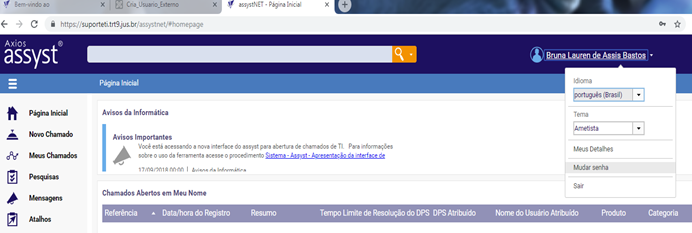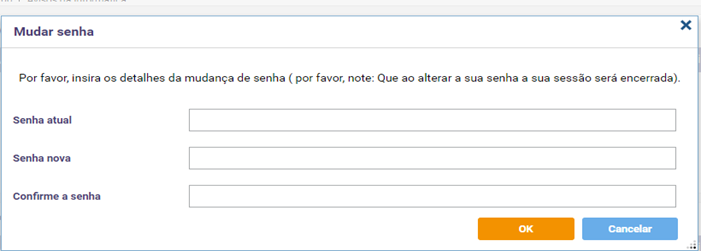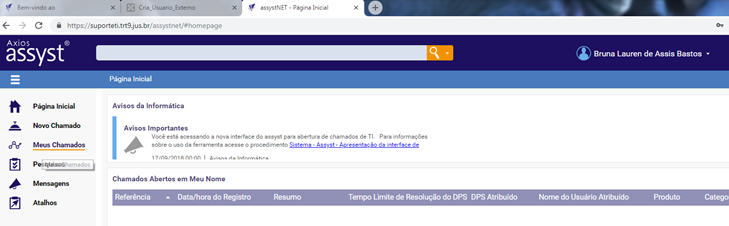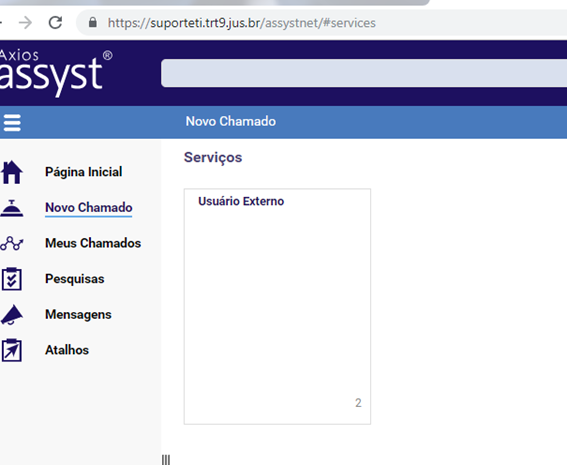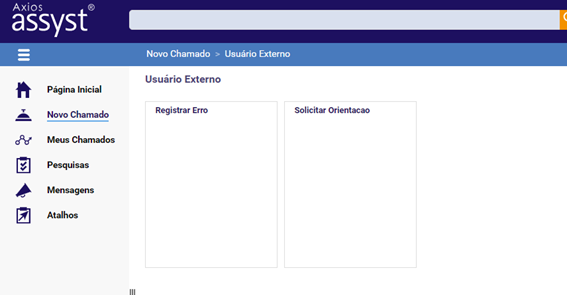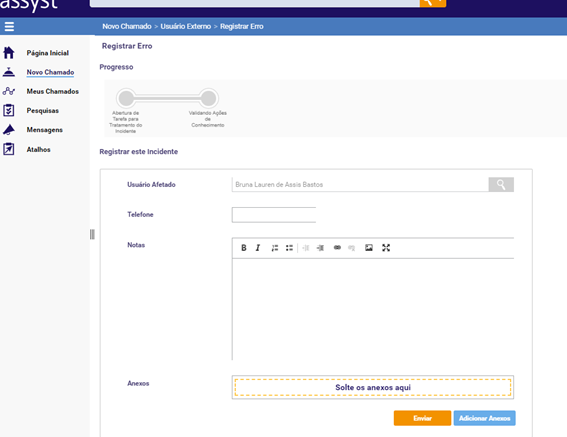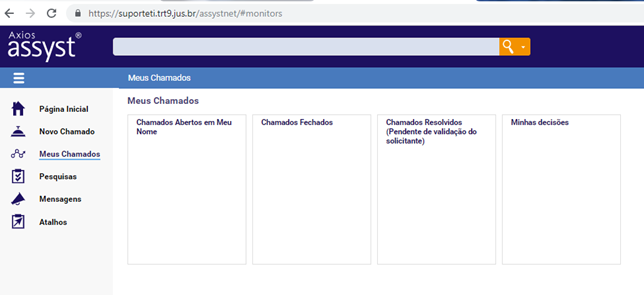Mudanças entre as edições de "Aberto:Sistema - Assyst - Orientações Para o Usuário Externo no AssystNet"
(→Passo 8 - Acompanhamento de Chamados do Usuário) |
(R103571) |
||
| Linha 5: | Linha 5: | ||
Para mais informações sobre URLs estáveis com sufixo numérico, confira o conteúdo de https://www.trt9.jus.br/cswiki/index.php?curid=13823 | Para mais informações sobre URLs estáveis com sufixo numérico, confira o conteúdo de https://www.trt9.jus.br/cswiki/index.php?curid=13823 | ||
| + | |||
---- | ---- | ||
| + | |||
<b>Título:Sistema - Assyst - Orientações Para o Usuário Externo no AssystNet</b> | <b>Título:Sistema - Assyst - Orientações Para o Usuário Externo no AssystNet</b> | ||
| Linha 16: | Linha 18: | ||
== Procedimento == | == Procedimento == | ||
| − | |||
=== Passo 1 - Trocar Senha === | === Passo 1 - Trocar Senha === | ||
Clicar em cima do seu nome e escolher '''Mudar senha'''. | Clicar em cima do seu nome e escolher '''Mudar senha'''. | ||
| − | <table style="margin:auto;"><tr><th>Imagem | + | <table style="margin:auto;"><tr><th style="background-color:wheat">Imagem 1</th></tr><tr><tr><td style="padding:0.5em; border-style:dotted; border-color:#ff5722;"> |
[[File:ClipCapIt-181114-091502.PNG|960px]] | [[File:ClipCapIt-181114-091502.PNG|960px]] | ||
</td></tr></table> | </td></tr></table> | ||
| Linha 25: | Linha 26: | ||
=== Passo 2 === | === Passo 2 === | ||
Preencher os campos '''Senha atual, Senha nova e Confirmar a senha''', clicar em '''OK'''. | Preencher os campos '''Senha atual, Senha nova e Confirmar a senha''', clicar em '''OK'''. | ||
| − | <table style="margin:auto;"><tr><th>Imagem | + | <table style="margin:auto;"><tr><th style="background-color:wheat">Imagem 2</th></tr><tr><tr><td style="padding:0.5em; border-style:dotted; border-color:#ff5722;"> |
[[File:ClipCapIt-181114-091650.PNG|720px]] | [[File:ClipCapIt-181114-091650.PNG|720px]] | ||
</td></tr></table> | </td></tr></table> | ||
| Linha 34: | Linha 35: | ||
=== Passo 4 - Abrir Tarefa === | === Passo 4 - Abrir Tarefa === | ||
Clicar em '''Novo Chamado'''. | Clicar em '''Novo Chamado'''. | ||
| − | <table style="margin:auto;"><tr><th>Imagem | + | <table style="margin:auto;"><tr><th style="background-color:wheat">Imagem 3</th></tr><tr><tr><td style="padding:0.5em; border-style:dotted; border-color:#ff5722;"> |
[[File:ClipCapIt-181114-092936.PNG|960px]] | [[File:ClipCapIt-181114-092936.PNG|960px]] | ||
</td></tr></table> | </td></tr></table> | ||
| Linha 40: | Linha 41: | ||
=== Passo 5 === | === Passo 5 === | ||
Clicar em '''Usuário Externo'''. | Clicar em '''Usuário Externo'''. | ||
| − | <table style="margin:auto;"><tr><th>Imagem | + | <table style="margin:auto;"><tr><th style="background-color:wheat">Imagem 4</th></tr><tr><tr><td style="padding:0.5em; border-style:dotted; border-color:#ff5722;"> |
[[File:ClipCapIt-181114-093005.PNG|720px]] | [[File:ClipCapIt-181114-093005.PNG|720px]] | ||
</td></tr></table> | </td></tr></table> | ||
| + | |||
=== Passo 6 === | === Passo 6 === | ||
Clicar em '''Registrar Erro''' ou '''Solicitar uma orientação'''. | Clicar em '''Registrar Erro''' ou '''Solicitar uma orientação'''. | ||
| − | <table style="margin:auto;"><tr><th>Imagem | + | <table style="margin:auto;"><tr><th style="background-color:wheat">Imagem 5</th></tr><tr><tr><td style="padding:0.5em; border-style:dotted; border-color:#ff5722;"> |
[[File:ClipCapIt-181114-093045.PNG|720px]] | [[File:ClipCapIt-181114-093045.PNG|720px]] | ||
</td></tr></table> | </td></tr></table> | ||
| Linha 51: | Linha 53: | ||
=== Passo 7 === | === Passo 7 === | ||
Preencher todos os campos, após confirmar as informações da tarefa, clicar em '''Enviar'''. | Preencher todos os campos, após confirmar as informações da tarefa, clicar em '''Enviar'''. | ||
| − | <table style="margin:auto;"><tr><th>Imagem | + | <table style="margin:auto;"><tr><th style="background-color:wheat">Imagem 6</th></tr><tr><tr><td style="padding:0.5em; border-style:dotted; border-color:#ff5722;"> |
[[File:ClipCapIt-181114-093345.PNG|960px]] | [[File:ClipCapIt-181114-093345.PNG|960px]] | ||
</td></tr></table> | </td></tr></table> | ||
| Linha 57: | Linha 59: | ||
=== Passo 8 - Acompanhamento de Chamados do Usuário === | === Passo 8 - Acompanhamento de Chamados do Usuário === | ||
Para acompanhar os chamados abertos e fechado do usuário, deve clicar em '''Meus Chamados'''. | Para acompanhar os chamados abertos e fechado do usuário, deve clicar em '''Meus Chamados'''. | ||
| − | <table style="margin:auto;"><tr><th>Imagem | + | <table style="margin:auto;"><tr><th style="background-color:wheat">Imagem 7</th></tr><tr><tr><td style="padding:0.5em; border-style:dotted; border-color:#ff5722;"> |
[[File:ClipCapIt-181114-093934.PNG|960px]] | [[File:ClipCapIt-181114-093934.PNG|960px]] | ||
</td></tr></table> | </td></tr></table> | ||
| Linha 63: | Linha 65: | ||
== Observações == | == Observações == | ||
===Procedimentos relacionados=== | ===Procedimentos relacionados=== | ||
| + | *[[N1-2:Fluxo de Trabalho - Registro de Atendimento Realizado Pelo Chat]], id [https://www.trt9.jus.br/cswiki/index.php?curid=7781 7781] | ||
| + | |||
| + | *[[N1-2:Fluxo de Trabalho - Central de Serviços de TI - Scripts básicos de atendimento telefônico]], id [https://www.trt9.jus.br/cswiki/index.php?curid=10126 10126] | ||
| + | |||
*[[N1-2:Fluxo de Trabalho - Central de Serviços de TI - Uso da conta csti@trt9.jus.br]], id [https://www.trt9.jus.br/cswiki/index.php?curid=10130 10130] | *[[N1-2:Fluxo de Trabalho - Central de Serviços de TI - Uso da conta csti@trt9.jus.br]], id [https://www.trt9.jus.br/cswiki/index.php?curid=10130 10130] | ||
| − | + | ||
| − | |||
| − | |||
*[[N1-2:Fluxo de Trabalho - Central de Serviços de TI - Orientações gerais]], id [https://www.trt9.jus.br/cswiki/index.php?curid=11196 11196] | *[[N1-2:Fluxo de Trabalho - Central de Serviços de TI - Orientações gerais]], id [https://www.trt9.jus.br/cswiki/index.php?curid=11196 11196] | ||
| − | + | ||
*[[N1-2:Software - Orientações - Registrar Novo Chamado no Assyst]], id [https://www.trt9.jus.br/cswiki/index.php?curid=11947 11947] | *[[N1-2:Software - Orientações - Registrar Novo Chamado no Assyst]], id [https://www.trt9.jus.br/cswiki/index.php?curid=11947 11947] | ||
| − | |||
| − | [[ | + | *[[N1-2:Fluxo de Trabalho - Central de Serviços de TI - Tratamento de chamados]], id [https://www.trt9.jus.br/cswiki/index.php?curid=12696 12696] |
| − | [[ | + | |
| + | *[[N1-2:Sistema - Assyst - Criar Usuário Externo]], id [https://www.trt9.jus.br/cswiki/index.php?curid=16094 16094] | ||
| + | *[[N0:Sistema - Assyst - Orientações Para o Usuário Externo no AssystNet]], id [https://www.trt9.jus.br/cswiki/index.php?curid=16102 16102] | ||
__SHOWFACTBOX__ | __SHOWFACTBOX__ | ||
| + | [[Categoria:SAGG v201802 - Assyst]] | ||
| + | [[Categoria:Procedimentos com revisão solicitada para Março de 2021]] | ||
| + | [[Categoria:Procedimentos em construção]] | ||
Edição das 16h07min de 20 de março de 2020
Índice
Identificação inequívoca deste Procedimento
ID Numérico do Procedimento: 16102
URL de acesso inequívoco: https://www.trt9.jus.br/cswiki/index.php?curid=16102
Para mais informações sobre URLs estáveis com sufixo numérico, confira o conteúdo de https://www.trt9.jus.br/cswiki/index.php?curid=13823
Título:Sistema - Assyst - Orientações Para o Usuário Externo no AssystNet
Setor Responsável: STI / Serviço de Suporte Técnico
Público Alvo: N0
Descrição
Orientações de como trocar senha, abrir tarefa e acompanhar chamados abertos no AssystNet do usuário externo (https://suporteti.trt9.jus.br/assystnet/).
Procedimento
Passo 1 - Trocar Senha
Clicar em cima do seu nome e escolher Mudar senha.
| Imagem 1 |
|---|
Passo 2
Preencher os campos Senha atual, Senha nova e Confirmar a senha, clicar em OK.
| Imagem 2 |
|---|
Passo 3
Após trocar a senha é necessário logar novamente.
Passo 4 - Abrir Tarefa
Clicar em Novo Chamado.
| Imagem 3 |
|---|
Passo 5
Clicar em Usuário Externo.
| Imagem 4 |
|---|
Passo 6
Clicar em Registrar Erro ou Solicitar uma orientação.
| Imagem 5 |
|---|
Passo 7
Preencher todos os campos, após confirmar as informações da tarefa, clicar em Enviar.
| Imagem 6 |
|---|
Passo 8 - Acompanhamento de Chamados do Usuário
Para acompanhar os chamados abertos e fechado do usuário, deve clicar em Meus Chamados.
| Imagem 7 |
|---|
Observações
Procedimentos relacionados
Classificação do Catálogo de Serviços (Fevereiro de 2018) > SAGG v201802 - Sistemas Administrativos > SAGG v201802 - Assyst
Manutenção de Procedimentos > Procedimentos com revisão solicitada, por ano > Procedimentos com revisão solicitada para 2024 > Procedimentos com revisão solicitada para Setembro de 2024